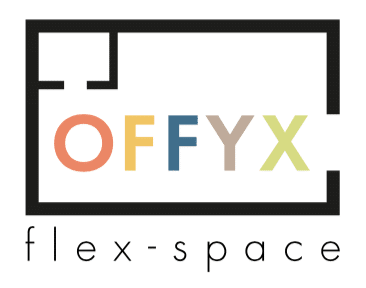Updated 30/08/2023
The meeting room is still an essential part of doing business. While the last few years have brought many changes in the way we work, meetings have continued to be the place where vital decisions are made.
For this reason, a meeting room must be set up in the right way. The entire focus of a conference room is to make interactions between individuals easy and smooth. In addition, the space needs to provide everything needed for the meeting. Therefore, a meeting room requires comfortable furniture, the right technology, and more.
What more should a meeting room provide? Conference space also needs the right décor and layout to be effective. Gone are the days when a meeting room was drab, cluttered, and unattractive. Those days are long behind us.
If you’re searching for tips on how to set up a meeting room, then you’ve come to the right place! Let’s get started!
Six Steps to Set Up Your Meeting Room
Here are six considerations when it comes to setting up an effective, attractive meeting space.
1). The Size
Nothing is worse than cramming too many people into a small meeting room. Doing so will result in a poor experience, with nothing being accomplished. And just the opposite is also bad; having a meeting room that’s too large makes it feel as if everyone is separated. The result is an ineffective meeting.
So, the first consideration for a meeting room is ensuring it’s the right size for your meeting. Next, consider the number of people attending and then choose a space that can accommodate all attendees comfortably.
2). The Layout
Next, consider the layout of the room. What will people be doing in the room? For instance, will they be making a presentation? Will the space accommodate a workshop or training session? It’s important to consider what will be done in the room. Each type of use may require a different meeting room layout.
For most meetings, you may want to choose between several different layouts, including:
Boardroom style (traditional layout): this layout usually consists of a central table with seating all around it. Another option is to use a set of tables grouped together to create one large surface, with chairs placed around. This layout is best for in-person meetings and allows for remote attendees to participate. Each person can see all the others at the table, which means conversation flows easily.
U-shaped style: is created by using tables to form a “U,” with chairs placed around the outside of the tables. The open space in the middle (between the arms of the “U”) can be used for a whiteboard, a screen, and more. The U-shape helps put focus on the centre space. This style is beneficial for presentations, including meetings with remote participants. The layout is also great for facilitators to interact with everyone seated around the tables.
3). Meeting Room Furniture
Nothing is worse than sitting through a meeting and being uncomfortable. For this reason, it’s essential to ensure the meeting room furniture is both comfortable and ergonomic. This type of furniture ensures everyone is comfortable, pays attention, and stays focused. Having the right furniture in a meeting space ensures increased productivity.
Tables
Remember to choose a table that works with what will be done in the room:
- Rectangular tables: are best for large meetings and maybe extendable, which ensures everyone has plenty of room.
- Round table: simple, functional design that provides some versatility.
- Square table: this is a little more unusual; however, it can be an effective choice for small to medium meeting rooms. They offer more space than a round table and are unique, which can make a great impression.
Chairs
Meeting room chairs need to be comfortable and ergonomic:
- Executive chairs: provide style and comfort, along with plenty of adjustability (chair & armrest height, lumbar support, and more). These may be on rollers, too.
- Regular office chair: may include rollers with a comfortable back and lumbar support. Some may include arms, while others are armless.
4). The Right Technical Equipment
Now you’re ready to consider the right technical equipment needed for the meeting room. The right technical equipment ensures the meeting is a success. The meeting room is a place where important decisions are made, so the right tech is essential.
Will your meeting include remote attendees? Then it will be necessary to have conferencing tools in the meeting room. These usually include a phone system, a video conferencing system, and more. You’ll also need to ensure the video and audio equipment can support the video conferencing software used for the meeting.
In addition, most meetings will benefit from access to a whiteboard, plasma TV screens, plenty of power sockets, wireless and wired Internet connections, and more.
What’s more, meeting tech needs to be reliable for a meeting to run smoothly. So, ensure the meeting room tech is stable, works simply, and offers the right solutions for your meeting.
5). Climate Control & Windows
Another essential consideration is climate control in the meeting room. Nothing’s worse than attending an important meeting in a space that’s either too hot and stuffy or cold. Being uncomfortable due to the climate in the space causes everyone to become distracted. So, ensure the meeting room has separate climate control to keep meeting rooms comfortable and improve air quality.
Windows can also help with climate control in a meeting room. Not only do windows allow fresh air into the space, but they can also add plenty of natural light. However, windows should be fitted with curtains, blinds, or another type of window treatment to control how much light enters the room.
6). Security & Privacy
Remember to think about the level of security and privacy the meeting requires. The meeting room should offer soundproofing to ensure conversations are not overheard (it also keeps outside sounds from distracting the meeting).
7). Flexibility
Meeting rooms should also be flexible spaces. Why? Because they can be used in a number of ways and for large or small meetings. And it’s helpful to look for a meeting room that can be tailored to fit your specific needs.
Summing It Up
Remember that a meeting room setup is only successful when it meets your needs. The space is where crucial discussions are held, and decisions made. So, it’s essential to find the right mix of space (that can be customised to meet your needs), technology, furniture, and more that fits your business and the type of meeting held.
With the right meeting room setup, you’ll be assured of a successful environment for your meeting every time.
Are you looking to book a Meeting Room in Leeds? Be sure to check out what we have to offer and feel free to contact us for any enquiries.
FAQs
Q: Do I need to provide snacks for every meeting?
A: While not mandatory, providing snacks can boost participants’ energy and engagement during lengthy meetings.
Q: How do I manage remote participants in a physical meeting?
A: Set up a dedicated screen and camera for virtual participants, ensuring they have a clear view of the room and can actively participate.
Q: What’s the ideal room temperature for a meeting?
A: Aim for a temperature between 70-75°F (21-24°C) to ensure comfort without distractions.
Q: How do I prevent echoes in a meeting room?
A: Incorporate acoustic panels and carpeting to reduce sound reflections and minimise echoes.
Q: Can I personalise the meeting room decor?
A: Yes, personalised decor can create a unique and inspiring atmosphere that aligns with your company culture.
Q: How should I handle technical issues during a meeting?
A: Designate a tech-savvy staff member to troubleshoot technical issues swiftly, ensuring minimal disruption.